Want your blog posts to rank on page one of Google and delight your readers? To achieve that, you need more than just good content—you need optimized content. With Yoast SEO, you can ensure your blog checks every box for SEO and readability. Here’s your step-by-step blueprint for a perfect score.
🔍 1. Focus Keyphrase Optimization
🎯 Step 1: Choose the Right Focus Keyphrase
-
Use tools like Google Keyword Planner, Ubersuggest, or Ahrefs to find a keyword with good search volume and low to medium competition.
-
Your keyphrase should reflect what users search for, not just what you want to write about.
✅ Where to Place the Keyphrase:
| Placement | Why It Matters |
|---|---|
| SEO Title | Google gives it high weight for rankings |
| Meta Description | Helps boost click-through rate (CTR) |
| Slug (URL) | Cleaner URLs are better for SEO and UX |
| First Paragraph | Sets the tone for both readers and search bots |
| Subheading (H2/H3) | Helps with content structure and SEO relevance |
| Alt Text (Images) | Improves accessibility and image SEO |
| Body Content | Keeps content focused (0.5%–2.5% keyword density) |
🔁 Tip: Use synonyms, plural forms, and related keywords to avoid keyword stuffing.
📝 2. Craft an Engaging SEO Title & Meta Description
SEO Title Best Practices:
-
Include your focus keyphrase early in the title.
-
Keep it under 60 characters to avoid being cut off in search results.
-
Make it compelling—use numbers, powerful words, or a question.
Example:
✅ How to Master Yoast SEO: 11 Steps to Get All Green Lights
Meta Description Tips:
-
150–160 characters max
-
Include the focus keyphrase
-
Write in a way that encourages clicks, like a teaser or a mini-promise
Example:
Want to pass every Yoast SEO check? This step-by-step guide helps you score 100% green lights and rank higher in search engines.
🌐 3. Clean and SEO-Friendly URL (Slug)
Rules for SEO Slugs:
-
Keep it short, descriptive, and human-readable
-
Remove stop words like: “and”, “in”, “of”, “the”
-
Include the keyphrase
Example:yourwebsite.com/yoast-seo-checklist
🖼️ 4. Image Optimization
Why It Matters:
-
Optimized images load faster and improve Core Web Vitals
-
Alt text helps with accessibility and image SEO
Checklist:
-
✅ Add at least one image
-
✅ Use a descriptive file name (e.g.,
yoast-seo-guide.jpg) -
✅ Include the keyphrase in the alt text
-
✅ Compress images (use tools like TinyPNG or ShortPixel)
🔗 5. Internal & External Linking
Internal Links:
-
Link to related posts or service pages on your site.
-
Helps search engines crawl your site better and keeps users engaged.
External Links:
-
Link to high-authority sources (e.g., Google, Moz, HubSpot)
-
Make sure links open in a new tab (
target="_blank")
🛠️ Tools like Link Whisper (plugin) can help automate internal linking.
✍️ 6. Content Length & Depth
Yoast SEO Minimum:
-
At least 300 words
Ideal for SEO:
-
1,000–2,000+ words if the topic warrants it
Longer content tends to rank better, as long as it’s valuable. Add:
-
Case studies
-
Step-by-step instructions
-
Screenshots or videos
-
FAQs
🔁 7. Keyphrase Density
Best Practices:
-
Aim for 0.5%–2.5% keyword density
-
Avoid repeating the key phrase awkwardly
-
Use synonyms and natural language
Example Synonyms for “Yoast SEO”:
“WordPress SEO plugin,” “on-page SEO tool,” “Yoast optimization,” etc.
🧱 8. Subheadings and Structure
Use H2s and H3s to:
-
Organize your content
-
Improve readability
-
Help Yoast assess your structure
📌 Tip: Include the focus keyphrase in at least one subheading
🌟 9. Mark Cornerstone Content (Optional but Powerful)
If your post is in-depth, foundational, and something you want to rank for long-term:
-
Mark it as cornerstone content in Yoast
-
This gives it priority in internal linking suggestions
Examples of cornerstone content:
-
Ultimate guides
-
Long-form tutorials
-
High-traffic landing pages
🧩 10. Schema Markup & Social Sharing
Schema:
-
Choose the correct Schema Type in Yoast (e.g., “Article,” “FAQ,” “How-To”)
-
Helps search engines understand your content better
Social Preview:
-
Customize Facebook/Twitter image, title, and description
-
Use the “Social” tab in Yoast SEO
Tip: Use tools like Open Graph Checker or Twitter Card Validator to preview.
📖 11. Pass All Readability Checks (Green Light)
Yoast’s Readability Analysis checks for:
| Criteria | Target |
|---|---|
| Flesch Reading Score | Over 60 (Easy to read) |
| Transition Words | 30% of sentences |
| Sentence Length | Most under 20 words |
| Paragraph Length | No walls of text |
| Subheading Distribution | Heading every 300 words |
| Passive Voice | Under 10% |
📌 Tips to improve readability:
-
Use bullet points and numbered lists
-
Write like you’re explaining to a 6th grader
-
Break up long thoughts into smaller chunks
✅ Final Checklist: All Green, All Go
| Task | Done |
|---|---|
| The focus keyphrase is set |
✅ |
| Keyphrase in title, URL, meta, body, etc. |
✅ |
| SEO title and meta description optimized |
✅ |
| Keywords in the slug and image alt text |
✅ |
| At least one internal and external link |
✅ |
| Content is 300–1,000+ words |
✅ |
| The readability score is all green |
✅ |
| The schema type is set correctly |
✅ |
| Social previews customized |
✅ |
Cornerstone content marked (if applicable)
✅ |