Want to unlock the hidden SEO treasures buried in search engines? Say hello to your very own Keyword Research Tool, built with nothing but Python and some clever API magic!
🔮 Whether you’re an SEO enthusiast, content strategist, or digital marketing pro, this simple tool helps you find powerful keywords that can skyrocket your rankings.
🔍 Why You Need a Keyword Research Tool
A great keyword isn’t just a word — it’s insight, opportunity, and a shortcut to traffic. This tool helps you discover:
✅ High-traffic keywords.
✅ Low-competition gems.
✅ Related search terms people are typing.
✅ Export-ready data for quick content planning.
🛠️ Features That Pack a Punch
✨ Fetch keyword suggestions from Google Autocomplete.
📊 Check real-time search volume, CPC & competition (via Ubersuggest API).
📈 Analyze keyword difficulty (customizable with third-party APIs).
📁 Export everything to a clean, ready-to-use CSV or Excel file.
💻 Let’s Build It – Step-by-Step
🔧 1. Install the Essentials
sh
CopyEdit
pip install requests beautifulsoup4 pandas
🧠 2. The Python Magic Begins
python
CopyEdit
import requests
from bs4 import BeautifulSoup
import pandas as pd
def get_google_suggestions(keyword):
url = f”http://suggestqueries.google.com/complete/search?client=firefox&q={keyword}”
response = requests.get(url)
suggestions = response.json()[1]
return suggestions
def get_keyword_data(keyword):
api_url = f”https://api.neilpatel.com/ubersuggest/keyword-data?keyword={keyword}&country=us”
headers = {“User-Agent”: “Mozilla/5.0”}
try:
response = requests.get(api_url, headers=headers)
data = response.json()
if ‘search_volume’ in data:
return {
“Keyword”: keyword,
“Search Volume”: data[“search_volume”],
“CPC ($)”: data[“cpc”],
“Competition”: data[“competition”]
}
except:
return Nonedef keyword_research(seed_keyword):
print(f”🔍 Searching for: {seed_keyword}…”)
suggestions = get_google_suggestions(seed_keyword)
keyword_data_list = []
for keyword in suggestions:
data = get_keyword_data(keyword)
if data:
keyword_data_list.append(data)
df = pd.DataFrame(keyword_data_list)
df.to_csv(“keyword_research.csv”, index=False)
print(“✅ Done! Results saved to ‘keyword_research.csv'”)
return df
# 🔥 Example Run
seed_keyword = “best SEO expert in Bangladesh”
df_results = keyword_research(seed_keyword)
print(df_results)
🧬 How It Works
Here’s the simple genius behind it:
- You enter a seed keyword like “best SEO expert in Bangladesh”.
- The tool fetches autocomplete suggestions directly from Google.
- It queries the Ubersuggest API for:
- 📈 Monthly Search Volume
- 💵 Cost Per Click (CPC)
- ⚔️ Keyword Competition
- Finally, it exports everything to a CSV, ready for analysis, planning, or client reporting.
🔧 Level Up: Make It Smarter!
🔹 Add Moz or Ahrefs API for more in-depth insights
🔹 Calculate Keyword Difficulty Score for smarter targeting
🔹 Create a web app with Flask or Django to make it interactive
🔹 Enable location filters for hyper-targeted keyword research
👨💻 Want to Build a Web-Based Version?
Let’s turn this Python script into a beautiful web app with a dashboard, charts, filters, and maybe even a sprinkle of AI. 💡 Just say the word, and I’ll guide you step-by-step.
Ready to dominate the SERPs? 🌐💥
🌐 Web-Based Keyword Research Tool – Game Plan
✅ Core Features
🔍 Input field for seed keyword.
📥 Fetch keyword suggestions via Google Autocomplete
📊 Pull keyword metrics (volume, CPC, competition) from API
📈 Display data in an interactive table + charts
📁 Export to CSV
🌍 Optional: Select location/country for keyword targeting
⚙️ Tech Stack
- Frontend: HTML + Tailwind CSS + Chart.js + Vanilla JS or HTMX (for real-time updates).
- Backend: Python + Flask.
- Data Layer: Pandas for processing, CSV export.
🧩 Folder Structure
csharp
CopyEdit
keyword-research-tool/
│
├── app.py # Flask backend
├── templates/
│ └── index.html # Main UI
├── static/
│ ├── css/ # Tailwind styles
│ └── js/ # Chart.js scripts
├── utils/
│ └── keyword_api.py # API functions
├── output/
│ └── keyword_data.csv # Exported CSV
└── requirements.txt
🛠️ Let’s Start Building
Would you like me to:
- Generate the full Flask project with frontend UI (ready-to-run)?
- Focus on just the frontend design first (with search input, table & chart)?
- Or build the backend + keyword processing logic first?
🚧 Phase 1: Basic Flask Web App Setup
- Homepage with a keyword input form.
- Backend processes the keyword.
- Fetches suggestions + data.
- Displays results in a styled HTML table.
- CSV export button.
🎨 Phase 2: Polished UI with Tailwind + Charts
- Tailwind CSS for a modern design.
- Keyword metrics visualized using Chart.js (bar or line charts).
- Add a loading animation during API calls.
- Optional: dropdown to select target country.
🧠 Phase 3: Advanced Features (Optional)
- Ahrefs/Moz API integration for KD (keyword difficulty).
- User login for saved searches.
- Historical trend graphs.
I’ll now begin by generating Phase 1: A working Flask web app with all your existing logic integrated and styled simply. Let’s do it. 🎯
Keyword Research App
✅ Flask backend is ready! Now I’ll set up the frontend HTML with Tailwind CSS that includes:
- A clean input form.
- Table to display keyword results.
- Download button.
Next up: the UI! Hang tight. 🎨✨
from flask import Flask, render_template, request, send_file
import requests
import pandas as pd
import os
app = Flask(__name__)
# Function to get Google autocomplete suggestions
def get_google_suggestions(keyword):
url = f”http://suggestqueries.google.com/complete/search?client=firefox&q={keyword}”
response = requests.get(url)
suggestions = response.json()[1]
return suggestions
Final wrapped-up Flask backend for the Keyword Research Tool:
🧠 Features Included:
- Takes a seed keyword input.
- Pulls Google autocomplete suggestions.
- Generates dummy SEO metrics (search volume, CPC, competition).
- Saves the results to a CSV file.
- Allows CSV download from /download.
- No multiprocessing issues (debug mode is off).
✅ Next Step: Frontend HTML (index.html)
Would you like me to now give you a ready-made index.html with:
- Tailwind CSS styling.
- Keyword input form.
- Results table with clean UI.
- Export button.