A step-by-step guide to mastering SEO, from basics to advanced strategies.
## 📌 Module 1: SEO Basics (Beginner Level)
### 1. What is SEO?
✅ SEO (Search Engine Optimization) is the process of improving a website’s visibility on search engianes like Google.
✅ Higher rankings = More traffic = More sales.
### 2. How Search Engines Work
✅ Google uses crawlers (bots) to scan websites.
✅ It indexes pages and ranks them based on 200+ ranking factors.
✅ Uses algorithms (Google’s AI) to decide rankings.
### 3. Types of SEO
🔹 On-Page SEO – Optimizing content & website structure.
🔹 Off-Page SEO – Building backlinks & brand authority.
🔹 Technical SEO – Improving site speed, mobile-friendliness, and indexing.
🔹 Local SEO – Optimizing for Google My Business & local searches.
### 4. Essential SEO Terms
📌 SERP – Search Engine Results Page (where your website appears).
📌 Keyword – The search term people type into Google.
📌 Backlink – A link from another website to yours.
📌 Domain Authority (DA) – A score that shows website strength.
📌 CTR (Click-Through Rate) – % of people clicking on your link.
## 📌 Module 2: Keyword Research (Intermediate Level)
### 1. Finding Profitable Keywords
✅ Use tools like Google Keyword Planner, Ahrefs, SEMrush, and Ubersuggest.
✅ Target low-competition, high-search-volume keywords.
### 2. Types of Keywords
🔹 Short-tail keywords (1-2 words, e.g., “SEO guide”) → High competition.
🔹 Long-tail keywords (3+ words, e.g., “best SEO guide for beginners”) → Easier to rank.
🔹 LSI Keywords – Related terms that Google understands as similar.
### 3. Keyword Research Process
✅ Find the primary keyword (Main target).
✅ Identify secondary & related keywords.
✅ Analyze competitors’ keywords using Ahrefs or SEMrush.
✅ Check search intent (What users expect to see).
## 📌 Module 3: On-Page SEO (Intermediate Level)
### 1. Optimizing Titles & Meta Descriptions
✅ Include the main keyword in the title (H1).
✅ Write click-worthy meta descriptions (Under 160 characters).
### 2. URL Structure
❌ Bad: yourwebsite.com/p=123.
✔ Good: yourwebsite.com/seo-tips-for-beginners.
### 3. Heading Tags (H1-H6)
✅ Use H1 for the title, H2 for subheadings, H3 for subsections.
✅ Include keywords naturally.
### 4. Internal & External Linking
🔹 Internal Links – Link to related content within your website.
🔹 External Links – Link to high-authority sources (e.g., Wikipedia).
### 5. Image SEO
✅ Use descriptive filenames (e.g., seo-tips.png).
✅ Add alt text (Google uses this for image ranking).
## 📌 Module 4: Technical SEO (Advanced Level)
### 1. Site Speed Optimization
✅ Use Google PageSpeed Insights to analyze speed.
✅ Compress images using TinyPNG or ShortPixel.
✅ Enable browser caching & lazy loading.
### 2. Mobile Optimization
✅ Check with Google’s Mobile-Friendly Test.
✅ Use responsive design (works on all devices).
### 3. Indexing & Crawling
✅ Submit sitemap.xml to Google Search Console.
✅ Block unnecessary pages with robots.txt.
### 4. Fixing Duplicate Content Issues
✅ Use canonical tags (rel=”canonical”) to avoid duplicate pages.
### 5. Structured Data & Schema Markup
✅ Use Schema.org markup for rich snippets (e.g., star ratings).
✅ Generate schema with Google’s Structured Data Markup Helper.
## 📌 Module 5: Off-Page SEO & Link Building (Advanced Level)
### 1. What Are Backlinks?
✅ Backlinks are links from other websites pointing to your site.
✅ More quality backlinks = Higher rankings.
### 2. Types of Backlinks
🔹 DoFollow – Passes SEO value (good for ranking).
🔹 NoFollow – Doesn’t pass link juice but is still useful.
### 3. How to Build High-Quality Backlinks
✅ Guest Posting – Write for other websites & get a backlink.
✅ HARO (Help a Reporter Out) – Get links from news sites.
✅ Broken Link Building – Find broken links & suggest your content.
✅ Skyscraper Technique – Improve existing high-ranking content & ask for links.
## 📌 Module 6: Local SEO (Advanced Level)
### 1. Optimizing Google Business Profile (GMP)
✅ Complete GBP profile (business name, address, phone, photos).
✅ Get positive reviews from customers.
✅ Add local keywords in the description.
### 2. Local Citations
✅ List your business on Yelp, Yellow Pages, Apple Maps, etc.
✅ Ensure NAP (Name, Address, Phone) consistency across all platforms.
## 📌 Module 7: SEO Analytics & Reporting (Pro Level)
### 1. Google Search Console
✅ Track impressions, clicks, and rankings.
✅ Fix indexing issues & mobile usability errors.
### 2. Google Analytics
✅ Monitor organic traffic & user behavior.
✅ Analyze bounce rate & time on page.
### 3. SEO Reporting for Clients
✅ Use Google Data Studio to create reports.
✅ Show traffic growth, ranking improvements & conversions.
## 📌 Module 8: Advanced SEO Strategies
### 1. Voice Search Optimization
✅ Optimize for long-tail conversational keywords
✅ Use FAQ schema to rank in voice searches.
### 2. AI & SEO (Google BERT & MUM)
✅ Focus on user intent & natural language.
✅ Write human-friendly, high-quality content.
### 3. YouTube SEO
✅ Optimize video title, description & tags.
✅ Get backlinks from YouTube videos.
## 📌 Final Step: SEO Tools You Need
🚀 Google Search Console– Track website performance.
🚀 Google Analytics – Monitor traffic & behavior.
🚀 Ahrefs / SEMrush – Keyword research & backlink analysis.
🚀 Screaming Frog – Check technical SEO issues.
🚀 Yoast SEO (WordPress) – Optimize on-page SEO.
## 🚀 How to Start Applying SEO Today?
✔ Pick a niche & create SEO-optimized content.
✔ Perform an SEO audit on your website.
✔ Start building backlinks & tracking rankings.
✔ Test strategies, track results, and keep learning.
Would you like me to create an SEO checklist or a step-by-step implementation plan for you? Let me know!