If you’re serious about SEO and want your website to perform well in Google Search, Google Search Console (GSC) is a tool you cannot afford to ignore. Whether you’re a blogger, entrepreneur, or digital marketer, GSC helps you understand how Google views your site—and how to make it better.
In this guide, we’ll break down what GSC is, its key features, and how you can use it to grow your website traffic.
🔍 What Is Google Search Console?
Google Search Console is a free SEO and analytics tool from Google. It allows you to monitor, troubleshoot, and optimize your website’s presence in Google Search results.
With GSC, you can see which keywords drive traffic to your site, monitor technical SEO issues, track backlink data, and much more.
✅ Why Should You Use Google Search Console?
Here’s what you can do with GSC:
-
Analyze search traffic and performance.
-
Discover which keywords and queries bring users to your site.
-
Submit sitemaps and individual URLs for faster indexing.
-
Find and fix indexing and crawling issues.
-
Ensure your site is mobile-friendly.
-
Track backlinks and internal link structures.
-
Detect security issues or manual penalties.
In short, it’s one of the most powerful tools for anyone who wants to improve their website’s visibility in Google.
🔧 Key Features of Google Search Console
1. Performance Report
This shows how your website performs in Google Search:
-
Impressions – Number of times your site appeared in search results.
-
Clicks – Number of users who clicked your link.
-
CTR (Click-Through Rate) – Percentage of impressions that resulted in clicks.
-
Average Position – Your site’s average ranking position.
📌 Pro Tip: Use filters (e.g., by page, device, country) to uncover traffic trends and optimization opportunities.
2. URL Inspection Tool
Want to know if Google has indexed a page?
This tool provides details like:
-
Index status
-
Last crawl date
-
Crawl errors
-
Mobile usability
-
View as Googlebot
Perfect for diagnosing individual page issues.
3. Coverage Report
See how Google is indexing your site:
-
✅ Valid – Successfully indexed pages.
-
⚠️ Errors – Pages with issues (e.g., 404, server errors).
-
🚫 Excluded – Pages that weren’t indexed (due to robots.txt, noindex, etc.).
Stay on top of your indexing health!
4. Sitemaps
Submitting an XML sitemap helps Google find and crawl your most important pages faster.
You’ll also see:
-
How many URLs were submitted
-
How many were indexed
-
Errors in your sitemap file
5. Mobile Usability
With mobile-first indexing, Google prioritizes mobile-friendly websites.
GSC shows issues like:
-
Small font sizes
-
Clickable elements too close together
-
Content wider than screen
📱 Make sure your site is smooth on all screen sizes!
6. Core Web Vitals & Page Experience
These metrics focus on user experience, and are now ranking factors:
-
LCP (Largest Contentful Paint) – Loading speed
-
FID (First Input Delay) – Responsiveness
-
CLS (Cumulative Layout Shift) – Visual stability
Fast, stable, and responsive pages lead to better rankings—and happier users.
7. Security Issues & Manual Actions
If your website gets hacked or flagged for spammy behavior, you’ll get notified here.
-
🛡️ Security Issues: Malware, hacked content, or suspicious redirects.
-
🚨 Manual Actions: Penalties applied by Google reviewers for violating guidelines.
Take action fast to recover your rankings.
8. Links Report
Track your site’s internal and external links:
-
See which pages get the most backlinks.
-
Find out which domains link to you.
-
Review anchor text used in incoming links.
This is valuable for backlink analysis and link-building strategies.
🚀 How to Set Up Google Search Console
Getting started is simple:
-
Click “Add Property” and enter your domain.
-
Verify ownership using HTML file, DNS record, or Google Analytics.
-
Submit your XML sitemap (e.g.,
yourdomain.com/sitemap.xml). -
Explore the reports and fix any issues.
💡 Final Thoughts
Google Search Console is more than just a reporting tool—it’s your direct connection to Google’s view of your website. By using GSC regularly, you’ll uncover SEO insights, diagnose problems early, and make smarter decisions to grow your online visibility.
If you’re not using GSC yet, you’re missing out on critical SEO data that can help you rank higher and attract more visitors.