As an SEO expert, your mission is to elevate websites to the top of search results — but without understanding HTML, it’s like navigating a race car without knowing how to drive. HTML (HyperText Markup Language) is the skeleton of every webpage, and when you master it, you’re not just optimizing — you’re engineering success from the inside out.
Let’s uncover why HTML is the secret weapon behind every high-performing SEO strategy:
💡 1. On-Page SEO Starts with HTML
Your entire on-page strategy hinges on properly structured HTML.
-
Title Tags (
<title>): Craft compelling, keyword-rich titles — these are the first things users and Google see. -
Meta Descriptions (
<meta name="description">): Persuade users to click with well-written summaries that appear in search results. -
Header Tags (
<h1>to<h6>): Structure content hierarchically — not just for readability but also to signal keyword relevance. -
Alt Text (
<img alt="..."): Describe images to improve accessibility and let Google see your visuals.
⚙️ Without HTML, on-page SEO is just guesswork.
🕷️ 2. Make Your Site Crawlable & Indexable
Search engine bots speak HTML — and so should you.
-
Internal Links (
<a href="...">): Guide crawlers through your site with strategic anchor text. -
Clean Code: Avoid hidden barriers like broken links or inaccessible elements.
-
Structured Navigation: A logical HTML structure ensures that bots index the right pages with the right priority.
🚀 Mastering HTML means fewer crawl errors and better rankings.
📱 3. Mobile-First Optimization with HTML
Google ranks mobile-first. Your HTML must support it.
-
Viewport Tag (
<meta name="viewport">): Tailor your content for any screen size. -
Responsive Design: Structure HTML to adapt layouts on phones, tablets, and desktops.
-
Mobile Usability Fixes: Remove intrusive interstitials, optimize button sizes — all in the code.
📲 Mobile SEO starts with mobile-friendly HTML.
🌟 4. Unlock Rich Snippets with Structured Data
Stand out in SERPs with Schema markup embedded in your HTML.
-
JSON-LD and Microdata: Add context to your content — events, reviews, products, FAQs.
-
Enhanced SERP Visibility: Gain stars, images, and more through well-marked HTML.
-
Better Clicks: Rich snippets can skyrocket your CTR.
🧠 Google understands structured HTML better than vague content.
🔗 5. Craft SEO-Friendly URLs and Avoid Duplication
HTML empowers control over how your pages are understood and shared.
-
Canonical Tags (
<link rel="canonical">): Tell Google which page is the original. -
Clean URLs: SEO-friendly URLs are created and maintained through smart HTML practices.
-
Avoid Duplicate Content: Guide search engines to avoid indexing clones of the same page.
⚡ 6. Speed Up Your Website with Lean HTML
Page speed is a ranking factor — and bloated HTML can slow you down.
-
Minified Code: Eliminate unnecessary tags and scripts.
-
Lazy Loading (
loading="lazy"): Load images only when needed. -
Optimized Rendering: A clean HTML foundation allows faster DOM rendering and better Core Web Vitals.
⏱️ Fast sites win — and fast sites start with clean HTML.
🔁 7. Redirects, Errors, and Crawl Control
Prevent SEO disasters with precision HTML implementation.
-
301 Redirects: Permanently move pages while preserving ranking signals.
-
Custom 404 Pages: Reduce bounce rates and retain users with helpful, branded error pages.
-
Meta Robots Tag (
<meta name="robots">): Control what’s indexed and followed.
🧩 8. UX, Accessibility & Engagement Boosts
Search engines reward usability. HTML helps you deliver it.
-
Content Structure: Use paragraphs, lists, and emphasis (
<strong>,<em>) to improve readability. -
Accessibility Tags (
aria-attributes, alt text): Broaden your reach and meet compliance standards. -
Engagement Metrics: Clean HTML improves time on page, bounce rates, and user flow.
🛠️ 9. Technical SEO Fixes in Real-Time
Whether you’re diagnosing or deploying — HTML is your toolkit.
-
Fix Crawl Errors: Manually identify broken tags or misconfigured links.
-
Tag Hygiene: Avoid multiple
<h1>s, missing metas, or malformed HTML that can confuse bots.
✨ 10. Customization Power for Advanced SEO
With HTML, you’re not limited by CMS templates or plugins.
-
Landing Page Customization: Build ultra-optimized pages targeting exact keywords.
-
Insert Tracking Scripts (GA4, GTM): Implement analytics and custom event tracking.
-
A/B Testing: Easily modify elements for experimentation and conversion rate optimization.
✅ Final Takeaway: HTML = SEO Superpower
If SEO is your strategy, HTML is your language. Mastering it means you can:
-
Optimize every inch of a page
-
Communicate directly with search engines
-
Solve problems before they arise
-
And deliver a seamless, user-friendly experience that Google rewards
🧠 Want to become an unstoppable SEO force?
Let’s break down must-know HTML tags, real-world use cases, and advanced tricks to boost rankings.
Would you like a downloadable visual cheat sheet or interactive guide on HTML for SEO?
🌐 Interactive Guide: HTML for SEO — Learn by Doing
🔧 Tool Format Options:
This can be built as:
-
A responsive web app using React or HTML/JavaScript.
-
An interactive Notion page or Google Doc (with embedded code and playgrounds).
-
A codepen-style tutorial series with editable snippets + live preview.
📚 Module Structure:
✅ Module 1: HTML Basics for SEO
Objective: Understand the role of HTML in SEO structure.
Interactive Features:
-
Editable HTML snippet for
<title>,<meta>, and<h1>tags. -
Live preview showing how these tags affect a search snippet.
Example Snippet:
<title>Edit me!</title>
<meta name="description" content="Change this to see preview update">
<h1>Main Heading of Page</h1>
✅ Module 2: Image SEO + Alt Text
Objective: Learn how to make images searchable.
Interactive Features:
-
Upload/select a sample image.
-
Add/edit
<img src="..." alt="...">. -
Instant feedback: “Alt text is descriptive ✅ / too vague ❌”.
✅ Module 3: Header Tags & Content Structure
Objective: Understand <h1> to <h6> hierarchy and why it matters.
Interactive Activity:
-
Drag-and-drop or code-reorder headings to reflect content hierarchy.
-
Get a score based on SEO best practices.
✅ Module 4: Mobile-Friendly HTML
Objective: Use the <meta viewport> tag and understand responsive design.
Interactive Preview:
-
Edit viewport tag.
-
Live mobile, tablet, and desktop preview.
✅ Module 5: Structured Data (Schema Markup)
Objective: Add schema to your HTML for rich results.
Try-it Example:
-
Choose between article, product, or FAQ schema.
-
Add data in a JSON-LD block.
-
Get real-time validation from Schema.org or simulated output in Google’s rich result format.
✅ Module 6: Canonicalization & Robots Meta Tags
Objective: Control duplicate content and indexing.
Mini Quiz + Code Editor:
-
Choose between
<meta name="robots">values. -
Set up canonical URLs for a given scenario.
✅ Module 7: Page Speed Optimization with HTML
Objective: Improve performance through better HTML practices.
Hands-On Tasks:
-
Minify an HTML block manually or via a tool.
-
Add
loading="lazy"and compare load times in a demo preview.
🎓 Final Challenge: Build a Fully Optimized Page
-
Drag, drop, and code an entire mini SEO-optimized webpage using what you learned.
-
Get real-time feedback on:
-
Meta tags
-
Image alt text
-
Header hierarchy
-
Internal linking
-
Structured data
-
Canonical and robots tags
-
📁 Bonus Materials (Downloadables):
-
PDF Cheatsheet: Top 15 SEO HTML Tags
-
Copy-ready HTML Templates (for blogs, products, services)
-
List of browser-based validation tools (e.g., Google Search Console, Schema Validator)
🚀 Deployment Options:
Would you like me to:
-
Build this as a real web app (React/Next.js/HTML)?
-
Prepare a shareable Google Doc or Notion version for instant use?
-
Provide embeddable code snippets with an explanation for you to use anywhere?
Let me know your preferred format, and I’ll get started!
✅ Top 15 SEO HTML Tags (with Examples & SEO Purpose)
| # | Tag | Purpose for SEO | Example |
|---|---|---|---|
| 1️⃣ | <title> |
Defines the title of the page shown in search results. A major ranking factor. | <title>Best SEO Tips for 2025</title> |
| 2️⃣ | <meta name="description"> |
Summarizes the page. Not a ranking factor, but improves CTR in search results. | <meta name="description" content="Learn the best SEO tips to rank higher in 2025."> |
| 3️⃣ | <meta name="robots"> |
Controls what search engines can index or follow. | <meta name="robots" content="index, follow"> |
| 4️⃣ | <link rel="canonical"> |
Prevents duplicate content issues by specifying the preferred page version. | <link rel="canonical" href="https://example.com/page"> |
| 5️⃣ | <h1> to <h6> |
Structures content. Helps search engines understand content hierarchy. | <h1>Ultimate SEO Guide</h1> |
| 6️⃣ | <img alt=""> |
Describes images for accessibility and image SEO. Helps Google index visuals. | <img src="seo-guide.png" alt="SEO Guidebook Cover"> |
| 7️⃣ | <a href=""> |
Adds internal and external links. Anchor text influences keyword context. | <a href="/seo-tools">Explore SEO Tools</a> |
| 8️⃣ | <strong> |
Highlights important keywords. Carries slight semantic weight for relevance. | <strong>Free SEO Checklist</strong> |
| 9️⃣ | <em> |
Emphasizes keywords. Like <strong>, it hints at relevance. |
<em>Don't ignore technical SEO</em> |
| 🔟 | <meta charset="UTF-8"> |
Ensures proper character rendering, avoiding indexability issues. | <meta charset="UTF-8"> |
| 1️⃣1️⃣ | <meta name="viewport"> |
Makes pages mobile-friendly — critical for mobile-first indexing. | <meta name="viewport" content="width=device-width, initial-scale=1.0"> |
| 1️⃣2️⃣ | <script type="application/ld+json"> |
Adds structured data (Schema) to enhance rich results in SERPs. | <script type="application/ld+json">{ "@context": "https://schema.org", ... }</script> |
| 1️⃣3️⃣ | <html lang="en"> |
Declares the language of the page. Helps with international SEO and accessibility. | <html lang="en"> |
| 1️⃣4️⃣ | <noscript> |
Provides alternative content for users/bots when JavaScript is disabled. Ensures SEO fallback. | <noscript>Your browser doesn't support JavaScript</noscript> |
| 1️⃣5️⃣ | <header>, <footer>, <main>, <nav> |
HTML5 semantic tags help bots understand page structure for better indexing. | <nav><a href="/about">About</a></nav> |
🧠 Pro Tip:
Focus on semantic HTML — not just for clean code but also to give search engines clear context.