Whether you’re just getting started or looking to level up your SEO game, this curated list of 100 SEO tips will take you from beginner basics to advanced strategies. To make implementation easier, we’ve categorized each tip by skill level.
🔰 Beginner SEO Tips (1–30)
Lay the foundation for strong SEO with these essential steps.
✅ Fundamentals & Setup
-
Set up Google Search Console.
-
Set up Google Analytics 4 (GA4).
-
Submit your XML sitemap to Google.
-
Create and optimize a robots.txt file.
-
Make sure your site is mobile-friendly (responsive design is key).
-
Boost loading speed using tools like PageSpeed Insights.
-
Use HTTPS (secure your site with an SSL certificate).
-
Choose an SEO-friendly CMS like WordPress.
-
Structure URLs to be clean and readable.
-
Avoid dynamic parameters in URLs (e.g.,
?id=123).
🔍 Keyword Basics
-
Discover keyword ideas using Google Keyword Planner.
-
Target long-tail keywords for easier rankings.
-
Spy on competitors with tools like Ubersuggest or Ahrefs.
-
Avoid keyword stuffing—keep it natural.
-
Use target keywords within the first 100 words of your content.
📝 On-Page SEO
-
Craft optimized title tags.
-
Write enticing meta descriptions to improve CTR.
-
Use only one H1 tag per page.
-
Organize content with H2 and H3 subheadings.
-
Add alt text to every image for SEO and accessibility.
✨ Content Creation Tips
-
Produce original, high-value content.
-
Stick to a content calendar for consistency.
-
Regularly update old blog posts.
-
Avoid duplicate content across your site.
-
Break up long content with visuals, lists, and whitespace.
🔧 Technical Basics
-
Routinely check for broken links.
-
Install an SEO plugin (e.g., Rank Math or Yoast).
-
Optimize your site for Core Web Vitals.
-
Ensure all pages are indexed properly.
-
Add schema markup via plugins or generators.
🚀 Intermediate SEO Tips (31–70)
Take your SEO efforts deeper with smarter content, links, and structure.
🧠 Content Strategy
-
Create pillar pages supported by cluster content.
-
Address the People Also Ask queries in your posts.
-
Add FAQs to earn featured snippets.
-
Publish in-depth guides (2,000+ words).
-
Strengthen internal linking across related pages.
-
Develop support content for long-tail queries.
-
Repurpose blogs into videos, infographics, or podcasts.
-
Match content with search intent (informational, navigational, transactional).
-
Run content audits twice a year.
-
Identify content gaps by analyzing competitors.
⚙️ Technical SEO
-
Create and maintain your XML sitemap.
-
Resolve crawl errors in Google Search Console.
-
Use canonical tags to avoid duplicate content.
-
Implement lazy loading for images.
-
Add structured data (e.g., for reviews, products).
-
Improve site architecture and siloing.
-
Minimize render-blocking JavaScript.
-
Use breadcrumbs for better UX and SEO.
-
Remove or update orphaned pages.
-
Boost crawl efficiency by removing thin or unnecessary pages.
🔗 Link Building
-
Begin with solid internal link optimization.
-
Pursue guest posting on relevant blogs.
-
Submit your site to local directories.
-
Create link-worthy assets (e.g., stats, tools).
-
Get listed in niche directories.
-
Use HARO to earn media backlinks.
-
Analyze backlinks with Ahrefs or SEMrush.
-
Reclaim broken or lost backlinks.
-
Steer clear of toxic links or PBNs.
-
Maintain a healthy mix of anchor texts.
📍 Local SEO
-
Claim and optimize your Google Business Profile.
-
Ensure NAP consistency (Name, Address, Phone).
-
Earn local citations from reputable sources.
-
Encourage and manage online reviews.
-
Add your business to Apple Maps and Bing Places.
-
Create geo-targeted landing pages.
-
Implement local business schema.
-
Seek backlinks from local news outlets.
-
Join and optimize profiles on local directories or chambers.
-
Add a map and directions to your contact page.
🧠 Advanced SEO Tips (71–100)
Explore cutting-edge SEO strategies and technical enhancements.
🛠️ Advanced Technical SEO
-
Use hreflang tags for multilingual targeting.
-
Analyze server logs to monitor crawler behavior.
-
Enable HTTP/2 to boost load performance.
-
Apply server-side rendering for dynamic content.
-
Use a CDN (like Cloudflare) to improve global speed.
-
Optimize for JavaScript-heavy sites.
-
Use regex filters in GA4 and GSC for deep segmentation.
-
Conduct SEO split tests on high-traffic pages.
-
Apply robots meta directives wisely (
noindex,nofollow). -
Fix redirect loops and crawl anomalies.
📊 Analytics & Reporting
-
Set up conversion tracking in GA4.
-
Monitor engagement metrics (bounce rate, time on site).
-
Track CTR for key queries in GSC.
-
Use Google Tag Manager for structured data and events.
-
Segment traffic by device, location, and channel.
-
Build a custom SEO dashboard in Looker Studio.
-
Watch for keyword cannibalization.
-
A/B test titles and meta descriptions.
-
Track keyword rankings over time.
-
Use heatmaps to optimize layout and user flow.
🔮 Strategy & Innovation
-
Leverage AI tools for content planning and briefs.
-
Optimize for voice search using natural phrasing.
-
Build topical authority with tightly themed clusters.
-
Use programmatic SEO for scalable page creation.
-
Create interactive content (e.g., calculators, quizzes).
-
Strengthen E-E-A-T (Experience, Expertise, Authoritativeness, Trust).
-
Optimize for zero-click searches (featured snippets, FAQs).
-
Boost your branding signals (mentions, brand searches).
-
Regularly assess Core Web Vitals via Lighthouse or Chrome UX Report.
-
Stay sharp by following experts like Google Search Central, Marie Haynes, and Search Engine Journal.