🌍 What Is the Google 3-Pack?
The Google 3-Pack—also called the Local Pack, Map Pack, or Snack Pack—is the prominent section you see near the top of Google search results when you look for local services like “pizza near me” or “car repair in London.”
This feature displays a map and three top local businesses, along with key information: name, address, business hours, reviews, and more ([BrightLocal][1]).
🔎 When and Why It Appears
Google shows the 3-Pack whenever it detects local search intent. That could mean:
-
You typed a location (e.g., “dentist in Camden”)
-
You used phrases like “near me”
-
You searched from a mobile device or a location-enabled browser ([BrightLocal][1])
📈 Why the 3-Pack Matters for Your Business
-
The 3-Pack ranks above all standard organic listings, giving you premium visibility ([HigherVisibility][2]).
-
It drives high-converting traffic: Nearly 68% of local searchers click on a 3-Pack result, and many will visit or make a purchase within 24 hours ([BrightLocal][1]).
-
Even if you’re not in the top 3, appearing in the “More places” extended view can still bring clicks—especially with updated mobile-first layouts ([Link-Assistant][3]).
🧠 How Google Chooses Who Gets In
Google selects 3-Pack results based on three core signals:
-
Proximity – How close the business is to the searcher’s location.
-
Relevance – How well the listing matches the search query (keywords, categories, services).
-
Prominence – Online authority built through reviews, local mentions, backlinks, and citations ([HigherVisibility][2], [RedefineYourMarketing][4]).
Google Support:
“Local results are based primarily on relevance, distance and prominence.” ([Google Support][5])
✅ How to Get Your Business in the 3-Pack
To improve your chances of appearing in the 3-Pack, follow these steps:
-
Claim & fully optimize your Google Business Profile (GBP)
-
Fill out every detail: name, address, phone, business hours, categories, description, photos, attributes ([Google Support][5]).
-
-
Maintain NAP consistency
-
Ensure your Name, Address, Phone Number are identical across your website, directories, and citations ([Link-Assistant][3]).
-
-
Use relevant keywords and categories
-
Align with what your customers search for (e.g., “emergency plumber London”).
-
-
Collect and respond to reviews
-
Quality and quantity of reviews influence ranking and trust ([SEMrush][6]).
-
-
Stay active on your GBP
-
Post updates, answer Q&A, add photos, and update special hours ([SEMrush][6]).
-
-
Build local backlinks and citations
-
Get listed on trusted directories like Yelp, TripAdvisor, and local chambers of commerce ([Wikipedia][7]).
-
-
Optimize your website for local SEO
-
Use location-specific keywords in titles, headers, content, and embed a Google Map.
-
🆕 What’s Changed Recently?
-
The 3-Pack used to show 7 listings—now it shows only 3, for a cleaner, mobile-first display ([BrightLocal][1]).
-
Phone numbers and addresses are hidden in the default view—users must click to see more ([Link-Assistant][3]).
-
Rankings are now highly location-sensitive—they can vary even within the same city ([Link-Assistant][3]).
🔑 Key Takeaways
-
✅ Must-haves: A fully optimized Google Business Profile, consistent info, great reviews, and strong local backlinks.
-
📍 Location matters: Proximity is a major ranking factor—use geo-targeted strategies.
-
📲 Stay active: Engagement signals (photos, reviews, posts) can influence your visibility.