🚀 What is a 301 Redirect?
A 301 redirect is an HTTP status code that tells browsers and search engines that a webpage has been permanently moved to a new location. When users or search engines visit the old URL, they are automatically redirected to the new one—seamlessly!
🔗 Example:
If someone tries to visit 👉 https://oldsite.com/page1, but you’ve set up a 301 redirect, they will be instantly sent to 👉 https://newsite.com/page1.
🔍 How Does a 301 Redirect Work?
1️⃣ A user or search engine bot requests an old URL.
2️⃣ The server responds with a 301 Moved Permanently status code.
3️⃣ The browser or search engine bot redirects to the new URL.
4️⃣ The user lands on the new page effortlessly!
🎯 Why is a 301 Redirect Important?
✅ 1. SEO Superpower
✨ Passes nearly all ranking power (link juice) from the old URL to the new one.
✨ Prevents duplicate content issues and consolidates link authority.
✨ Helps maintain search rankings during a site migration.
💡 2. Enhances User Experience
🚫 No more 404 (Page Not Found) errors!
🔄 Users are automatically redirected to the correct page.
🔗 3. Fixes URL Structure Issues
If you change your site’s URL structure (e.g., example.com/blog/post1 → example.com/articles/post1), a 301 redirect keeps all old links working!
📌 When Should You Use a 301 Redirect?
✔ Domain Change – Moving from oldsite.com to newsite.com.
✔ Merging Websites – Combining multiple sites into one.
✔ Changing URL Structure – Modifying slugs or permalink structure.
✔ HTTP to HTTPS Migration – Redirecting all HTTP pages to HTTPS for security.
✔ Canonicalization – Redirecting different site versions to one (e.g., non-www → www).
🛠️ How to Set Up a 301 Redirect
⚡ 1. Using .htaccess (Apache Server)
For individual pages:
Redirect 301 /old-page.html https://www.example.com/new-page.html
For an entire domain:
RewriteEngine on
RewriteCond %{HTTP_HOST} ^oldsite\.com [NC]
RewriteRule ^(.*)$ https://newsite.com/$1 [L,R=301,NC]
⚡ 2. In Nginx
Edit your Nginx config file:
server {
listen 80;
server_name oldsite.com;
return 301 https://newsite.com$request_uri;
}
⚡ 3. Using PHP
For a simple redirect, add this to your old page:
<?php
header("Location: https://www.example.com/new-page", true, 301);
exit();
?>
⚡ 4. With WordPress Plugins
If you’re using WordPress, plugins like Redirection, Rank Math, or Yoast SEO make 301 redirects easy!
🔄 301 vs. 302 vs. 307 Redirects
| 🔄 Redirect Type | 🏷️ Status Code | 🎯 Purpose | 📈 SEO Impact |
|---|---|---|---|
| 🔥 301 Redirect | 301 Moved Permanently |
Permanent move | ✅ Passes SEO value |
| 🚧 302 Redirect | 302 Found |
Temporary move | ❌ Doesn’t pass SEO value |
| 🔄 307 Redirect | 307 Temporary Redirect |
Similar to 302 but stricter | ❌ Doesn’t pass SEO value |
👉 For SEO purposes, always use 301 redirects for permanent moves to retain rankings!
🚀 Need help setting up a 301 redirect for your website? Let me know! 🔥