If your website isn’t ranking the way it should, there’s a high chance technical SEO is holding you back. From crawlability to Core Web Vitals, even small oversights can hurt performance.
Below is your ultimate technical SEO checklist — 50 powerful fixes to unlock better indexing, faster speeds, improved UX, and stronger rankings across the board.
🔍 1. Crawlability & Indexing: Make Your Site Easy to Discover
-
Repair broken internal links (404 errors).
-
Eliminate redirect chains for cleaner crawling.
-
Ensure important pages aren’t blocked in
robots.txt. -
Add and submit an XML sitemap to Google Search Console.
-
Remove outdated or duplicate sitemaps.
-
Use canonical tags to consolidate duplicate content.
-
Implement
rel="next"/"prev"for paginated content (or canonicalize properly). -
Link orphaned pages internally so they can be found and indexed.
-
Avoid excessive use of URL parameters and session IDs.
-
Set up
hreflangfor multilingual or international pages. -
Block staging/dev environments from being indexed.
-
Set your preferred domain (www or non-www) in GSC.
-
Apply
noindexto thin, thank you, or filtered pages that shouldn’t rank.
⚡ 2. Site Speed & Core Web Vitals: Fast Sites Win
-
Compress and lazy load images (WebP recommended).
-
Minify CSS, JS, and HTML files.
-
Leverage browser caching to speed up repeat visits.
-
Use a CDN to reduce latency and speed up global delivery.
-
Reduce server response time (Time to First Byte).
-
Defer or remove render-blocking scripts.
-
Enable GZIP or Brotli compression.
-
Defer non-essential JavaScript loading.
-
Optimize font loading using
font-display: swap. -
Prevent layout shifts that harm UX (CLS issues).
📱 3. Mobile Optimization & User Experience
-
Use a responsive, mobile-first design.
-
Fix touch elements that are too close together.
-
Remove intrusive interstitials/popups on mobile.
-
Optimize mobile page load speed.
-
Ensure correct viewport configuration.
🧠 4. Structured Data & Schema Markup
-
Implement schema types (e.g., LocalBusiness, Article, Product).
-
Validate schema with Google’s Rich Results Test.
-
Add breadcrumb schema for better SERP visibility.
-
Use FAQ, Event, and HowTo schema where relevant.
-
Stick to one primary schema type per page.
🔐 5. HTTPS & Site Security
-
Force HTTPS across all URLs.
-
Update all internal links to HTTPS.
-
Install a valid SSL certificate and renew it on time.
-
Remove mixed content (HTTPS pages loading HTTP resources).
🔗 6. URL Structure & Optimization
-
Use clean, human-readable URLs (no weird characters or long IDs).
-
Limit URL depth to 2–3 levels.
-
Remove unnecessary URL parameters in internal links.
-
Canonicalize filtered or duplicate content URLs.
-
Redirect non-canonical versions using 301 redirects.
🏗️ 7. Meta Tags & Content Accessibility
-
Ensure each page has a unique, keyword-optimized title.
-
Write compelling and relevant meta descriptions.
-
Use only one
<h1>tag per page. -
Eliminate missing or duplicate meta tags.
-
Add descriptive alt text to all critical images.
-
Maintain a clean heading structure (H1 > H2 > H3).
-
Avoid thin or low-value pages — add depth and context.
-
Resolve crawl issues flagged in Google Search Console.